This time I write a small post about my Azure Routing for EVE-NG and how to get this working with my Azure Gateway to access nodes on the EVE-NG.
In a previous post, I wrote about the IPSec tunnel from my home lab to Azure. To get access to the nodes on the EVE-NG VM I need to install some additional routing in Azure. It took me a while to figure out what to do, but in the end, it was a very simple task.
Create a new Routing Table
First, you create a new Routing Table in Azure. Just search for “Route tables” and create a new one with the click on “Create”:
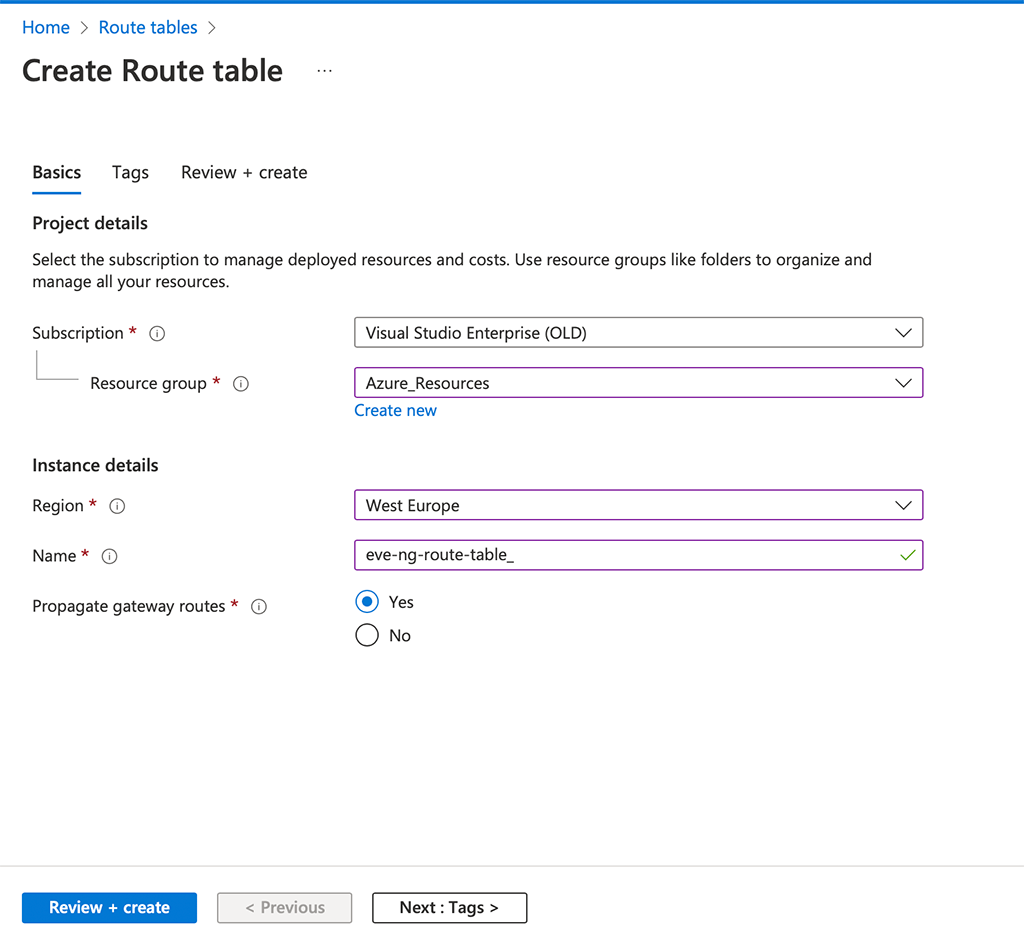
Creating the routing table is easy, just select the “Subscription” and “Resource group”. I use the one, which includes my EVE-NG server as well. Also, select the “Region” and of course, enter a “Name”. If you use an Azure Gateway also propagate those routes as well. “Review + create” the new routing table.
Now, open the routing table and go to “Subnets”. Here you “Associate” the required subnets to the routing table. In my case, this is the subnet with my gateway and the subnet with my EVE-NG VM:
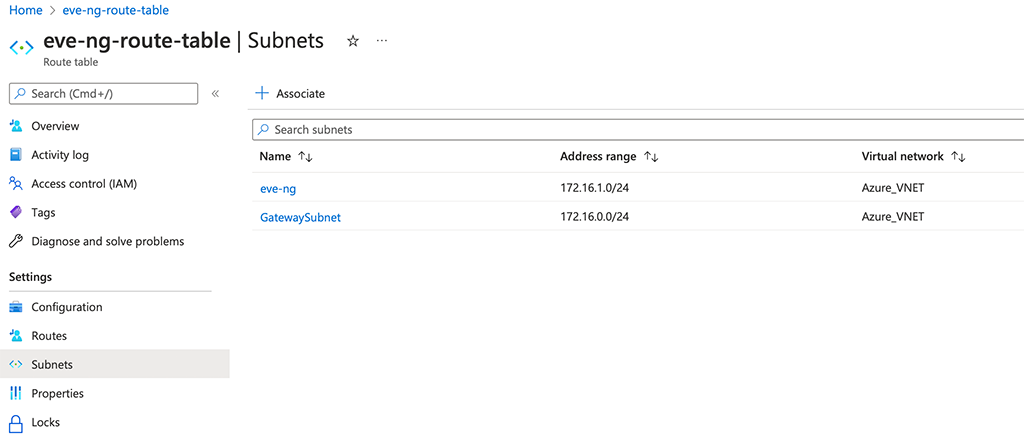
The important step is to create the route. Go to “Routes” and “Add” a route to the table:
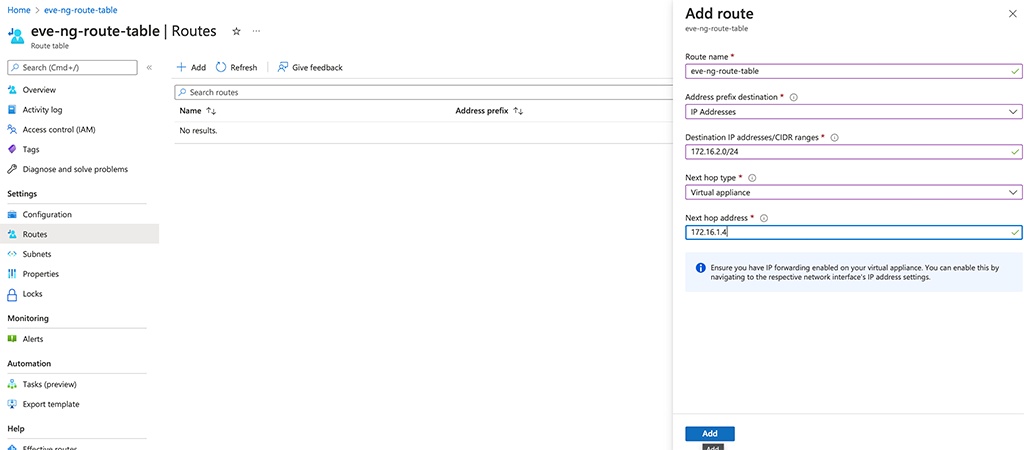
There are just some things to look at. Make sure, you select “IP Addresses” for “Address prefix destination” and enter your internal subnet. This is the one you use to attach nodes to, on your EVE-NG server. For the “Next hop type” select “Virtual appliance” and enter the IP of your VM in the “Next hop address” field. Afterward, click “Add” to add this route to the routing table.
To check if this worked out go to the EVE-NG (or whatever VM you have) and select the network adapter. In the lower “Help” section you find the “Effective routes” option. Use this to see all the routes applied to that interface:
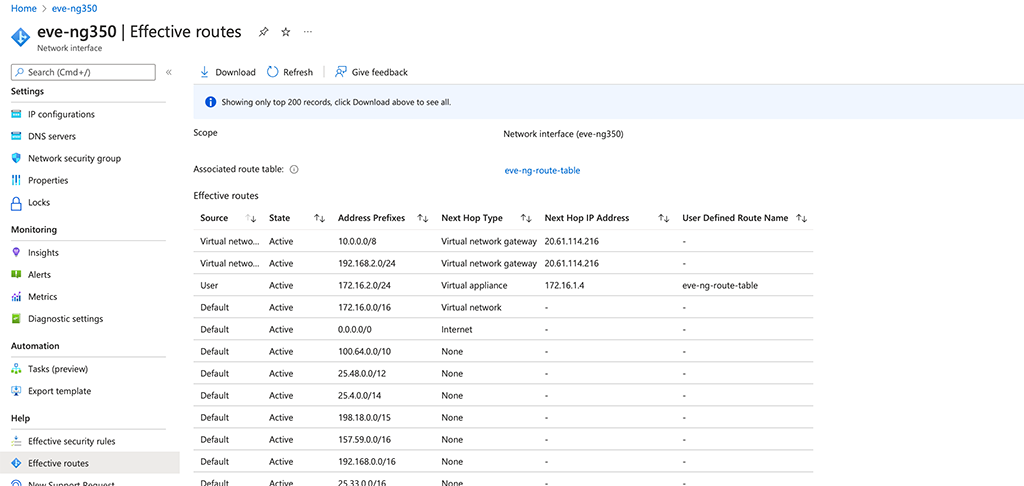
The first two entries in the routing table represent my home network. They are learned from the gateway. The third one is the route created above. So from that, it looks fine.
To allow the interface to route traffic you need to enable IP forwarding. Go to the “IP configurations” section and enable “IP forwarding”:
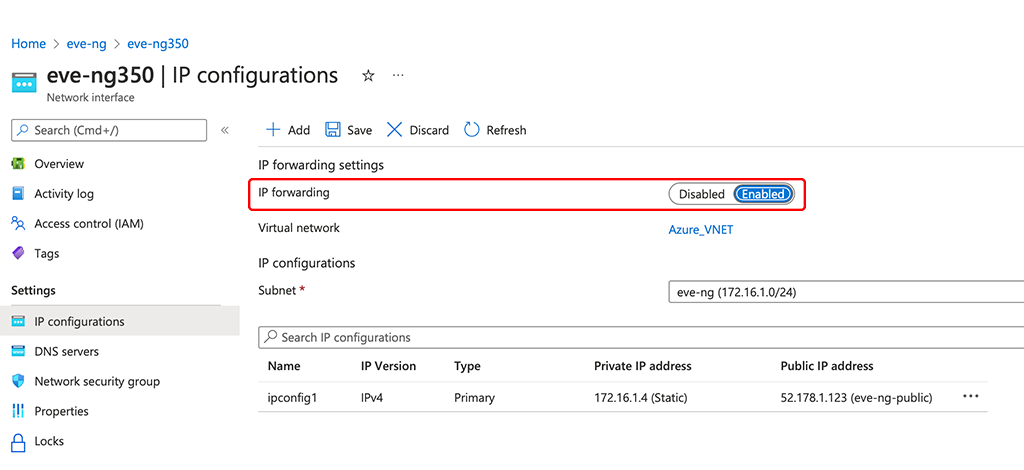
That’s all you need to access a subnet on your EVE-NG server.
Enable Routing in EVE-NG
This part is only for EVE-NG. My setup in EVE-NG is as follows:
The server is one IP, assigned by Azure. This IP is also used to access the internet from EVE-NG itself and for notes running on EVE-NG. To allow this, I use one of the cloud networks in EVE-NG. This cloud network is in the subnet, which is forwarded to EVE-NG using the routing table from the part above. In my case it is pnet2 (cloud2):
pnet2 Link encap:Ethernet HWaddr b2:f6:11:f6:48:ba
inet addr:172.16.2.1 Bcast:172.16.2.255 Mask:255.255.255.0
inet6 addr: fe80::b0f6:11ff:fef6:48ba/64 Scope:Link
UP BROADCAST RUNNING MULTICAST MTU:1500 Metric:1
RX packets:0 errors:0 dropped:0 overruns:0 frame:0
TX packets:16 errors:0 dropped:0 overruns:0 carrier:0
collisions:0 txqueuelen:1000
RX bytes:0 (0.0 B) TX bytes:1216 (1.2 KB)I created some rules to NAT everything going through the EVE-NG server on the Azure network interface. The trick is to exclude everything with the destination to my homenetwork:
# Generated by iptables-save v1.6.0 on Thu Feb 10 08:33:46 2022
*nat
:PREROUTING ACCEPT [2:128]
:INPUT ACCEPT [2:128]
:OUTPUT ACCEPT [190:11419]
:POSTROUTING ACCEPT [6:360]
-A POSTROUTING -d 10.0.0.0/8 -o pnet0 -j RETURN
-A POSTROUTING -d 172.16.0.0/12 -o pnet0 -j RETURN
-A POSTROUTING -d 192.168.0.0/16 -o pnet0 -j RETURN
-A POSTROUTING -o pnet0 -j MASQUERADEThe last 4 lines did the trick. The last one is NATting everything to the Azure Interface. The 3 entries before, exclude every subnet I use in my home lab and in Azure. This allows me to access nodes, connected to the cloud2 network, directly. This makes it much easier to work with nodes, which have a web interface, or even to access them via SSH. I usually connect my “management” connection from the nodes to this network and keep all the test traffic locally on the server.
If you find this post useful, leave me a comment and share your feedback with me. You can also buy me Pizza, using the “Buy me a Pizza” button on the right, to support this blog and keep the IT gremlin happy.
If you would like to do me a favor, share this post with your friends and social media contacts. This would really help to make this blog more popular and help others to find the information above more easily using search engines.
Share on:
What about installing wireguard directly on the EVE-NG server and directly connecting to your PC?
Hi Will,
thanks for the hint. This would be an option as well. Or any other VPN solution.
BR
Florian
Thanks for this helpfull information. I have my own eve-ng setup on azure as well and I have some nodes running on it as well. But I have issue connecting the nodes to the internet. Kindly guide
Hi Dauda,
If you follow my ports, you will have a second Cloud (in my case cloud 2) which will NAT all traffic from your setups to the first ethernet interface of your EVE-NG VM. This should allow access to the internet, if the EVE-NG VM has access to the internet itself.
BR
Florian