This post will cover the topic of iMC license registration as I always get questions around this topic. To be able to register and activate the iMC license, you should have an account for the HPN MyNetworking portal. You can find the portal here:
https://h10145.www1.hp.com/sso/index.aspx
If you did not have an account register one before starting with the iMC license registration. After successful registration on the portal, you can start with the iMC license registration process. You should have received a registration ID from HP for your iMC installation. If you ordered additional modules or node licenses, you should also have received registration ID’s for those licenses.
With the registration ID head over to the MyNetworking Portal and click on 1. “My Licenses” in the navigation bar and fill in the 2. “Registration ID:
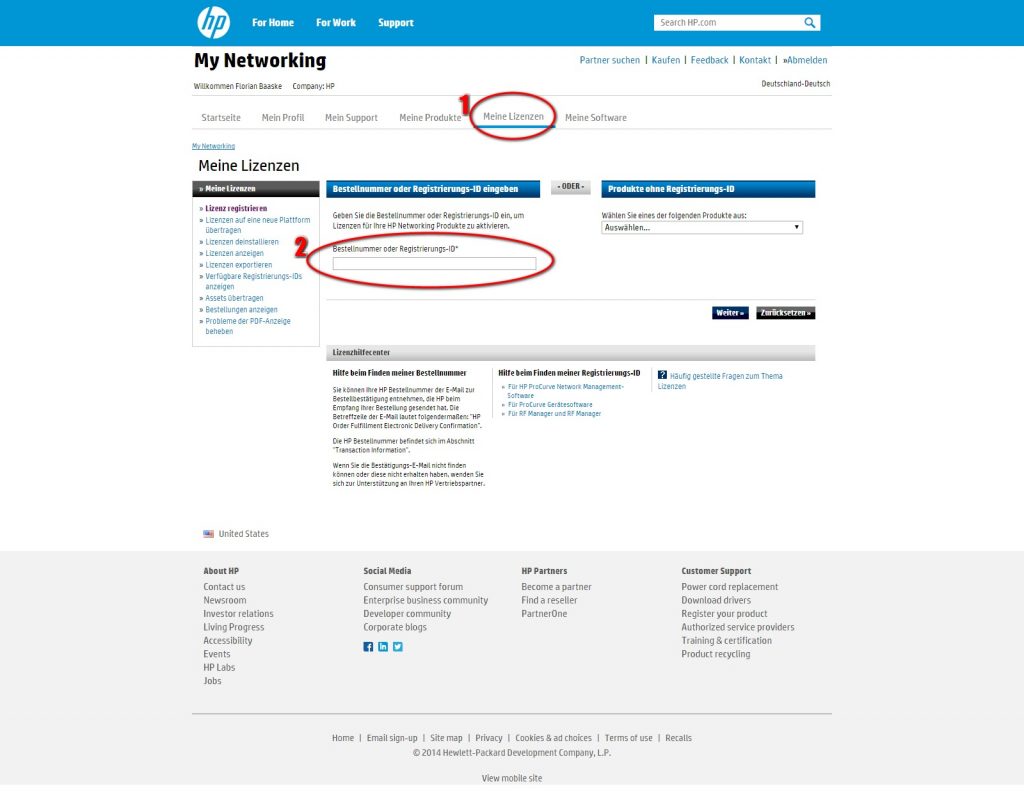
You should always start with the registration ID for the platform itself and then add the registration ID’s for the other licenses you have.
On the next site you should select the correct platform product number and the insert the iMC serial number. This number can be found on the iMC login page, when you click on “Activate”:
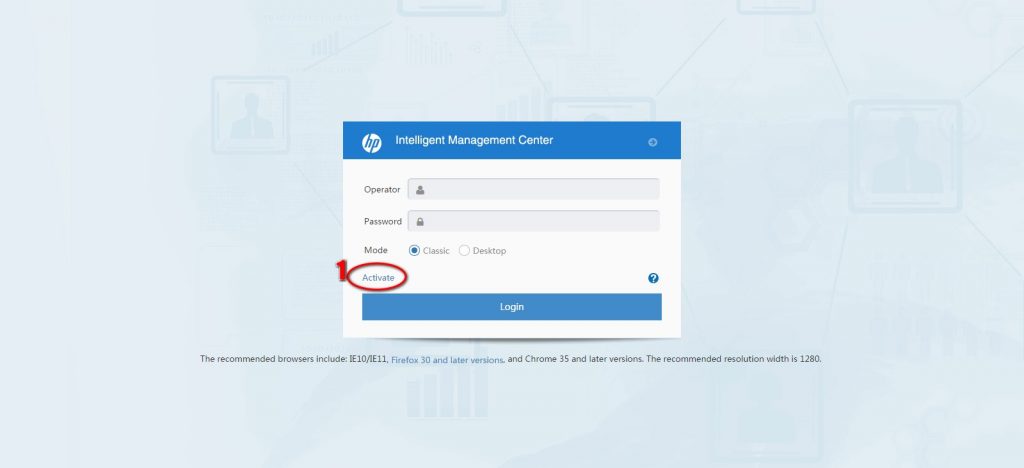
The page will show the product number and the serial number of your iMC installation. Use this information to fill in the requested information in the MyNetworking portal:
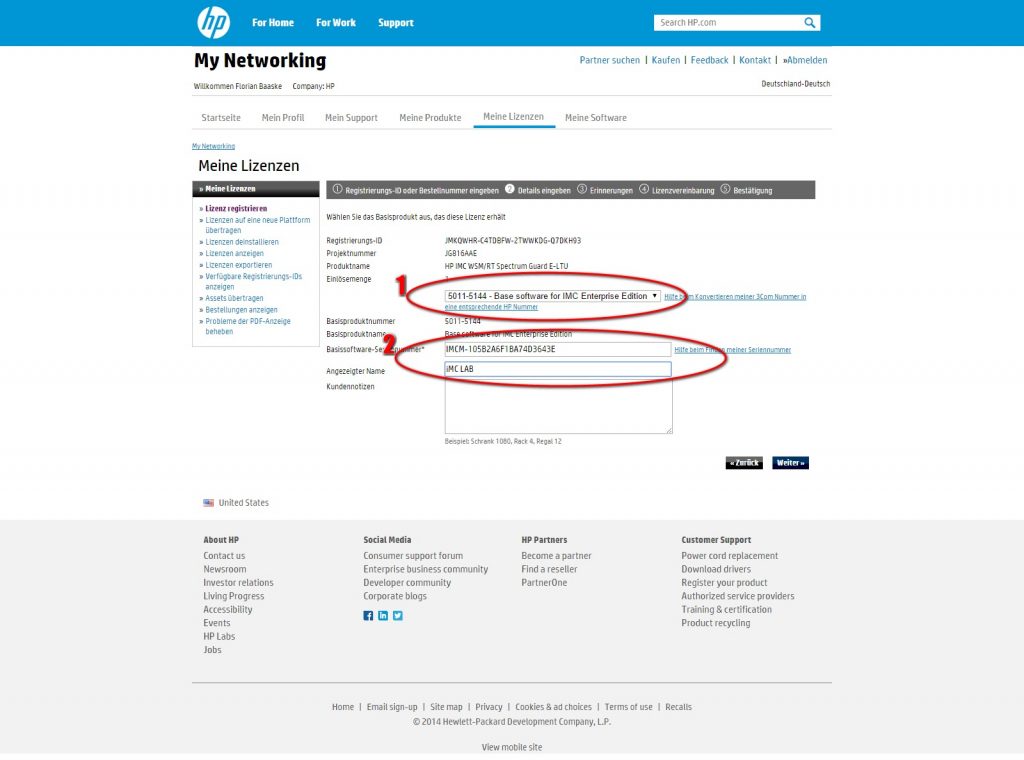
Click “next” to continue. You will get an overview of the time, the license is valid for. Click “next” and you will be able to download the license key file. If you have more the one license to register, proceed the same way as described above. After you have successfully registered all licenses you can download the license key from the portal and upload it to iMC. If you are still on the iMC page, with the serial number, you can just click on “Activate Now” button and you can choose the iMC license activation file and with the click on “OK”, this file is loaded to the iMC server. Afterwards, you need to restart the iMC server and all the registered licenses will be activated.
For any questions or feedback use the comment function.
