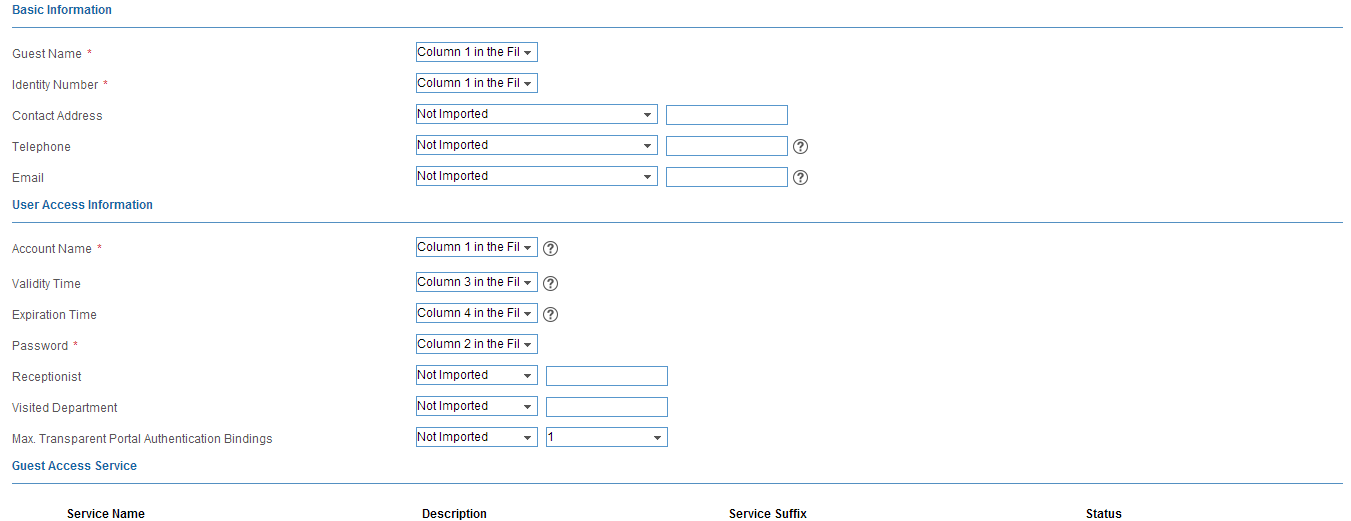In the old days, many people where using the Guest Management Tool or GMS together with the MSM Controller. This tool was a great piece of software to have a very simple way to create and manage guest accounts on MSM controller. For some larger companies, this tool was too simple. And for an environment with two or more controllers (teamed controllers) this tool was not working as expected.
All these draw backs are solved with IMC UAM. This is a great news but also leads to one question. How to migrate the existing user accounts from GMS to IMC. There is a very simple and easy way to do this, if you use a MySQL DB as the backend. Then you can export the accounts from this DB as a CSV file and import those accounts into IMC.
You need this “Select” statement on this MySQL DB to get all the information needed:
SELECT customers.USERNAME, accounts.PASSWORD, accounts.CREATION_DATE, accounts.EXPIRATION_DATE
FROM `customers`
JOIN `accounts` ON customers.CLIENT_NO = accounts.CLIENT_NOStore the outcome of this query into a CSV file and open it in Excel.
You need to change the date format of the creation date and the expiration date, but this is quite a simple task in excel.
Select both columns in Excel and select Format Cells
Change the Category to Custom and type in the following:
This will bring the dates into the correct format to be importable to IMC.
Now, head over to IMC UAM and log in to self-service portal:
Go to Guest Management–>All Guests and click on “Batch Import”
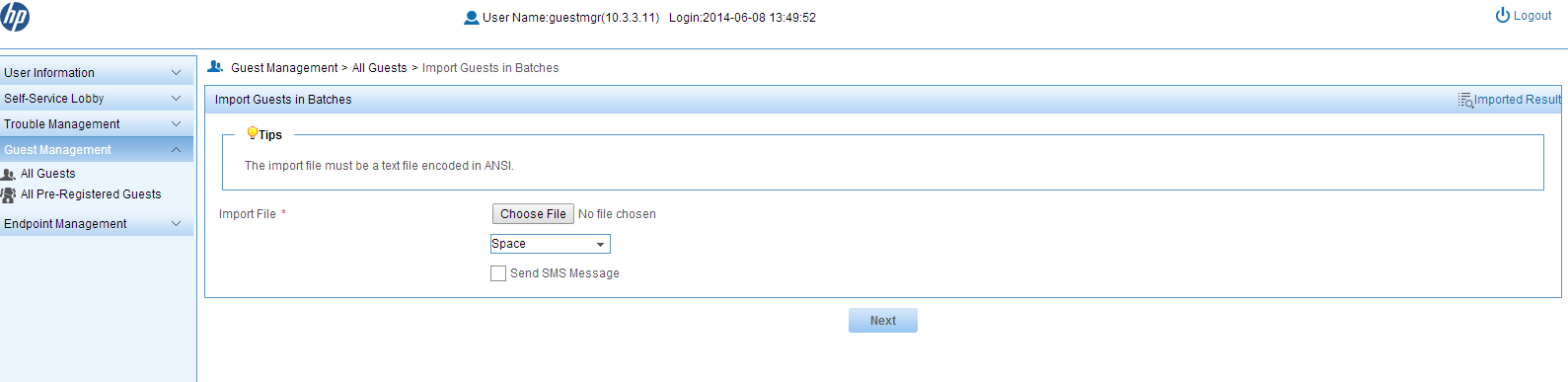
Guest Account Batch ImportSelect the CSV file and the delimiter and click “next”. If you use the SQL statement from above, this site should look like this:
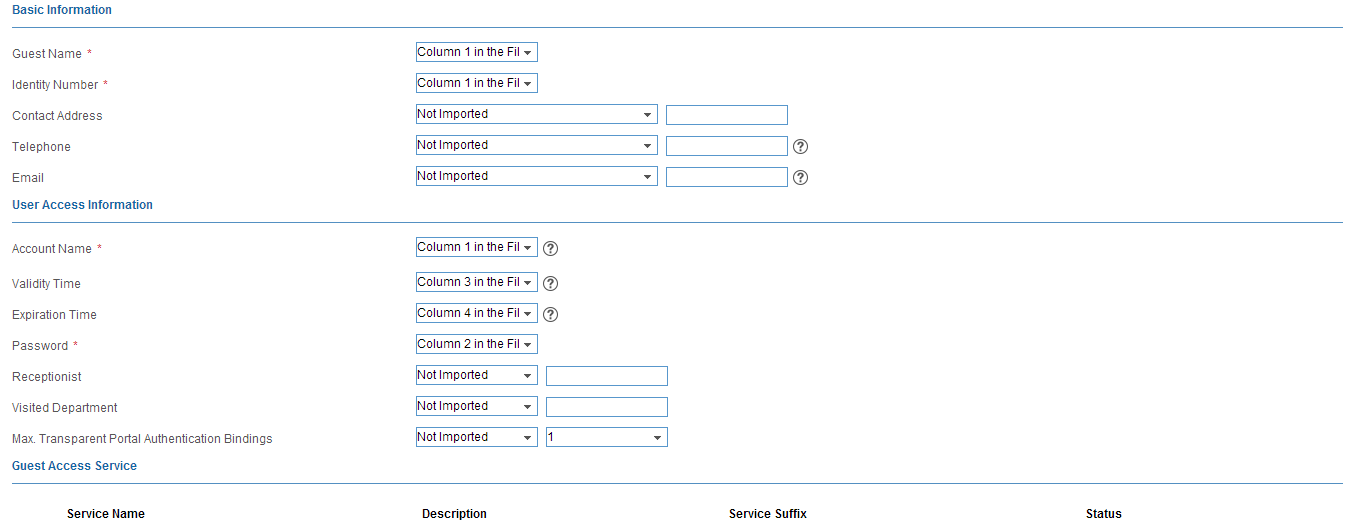
Guest Account Batch Import CSV
You should press “Preview” at the bottom of the page to check if everything is correct and start the import. If something went wrong, you will get an error log.
Now, all accounts are in IMC UAM and can be used for the authentication.